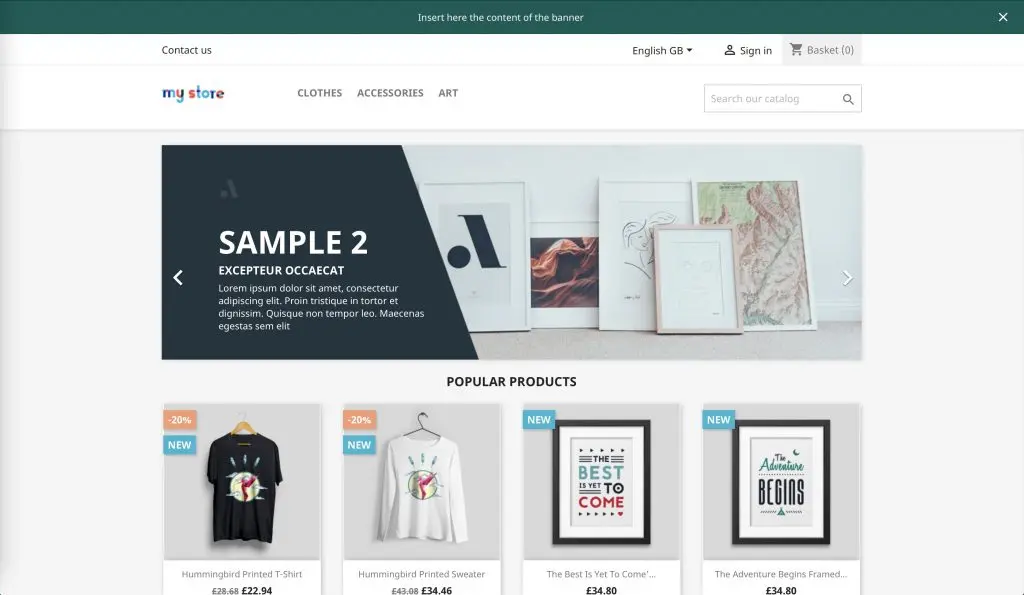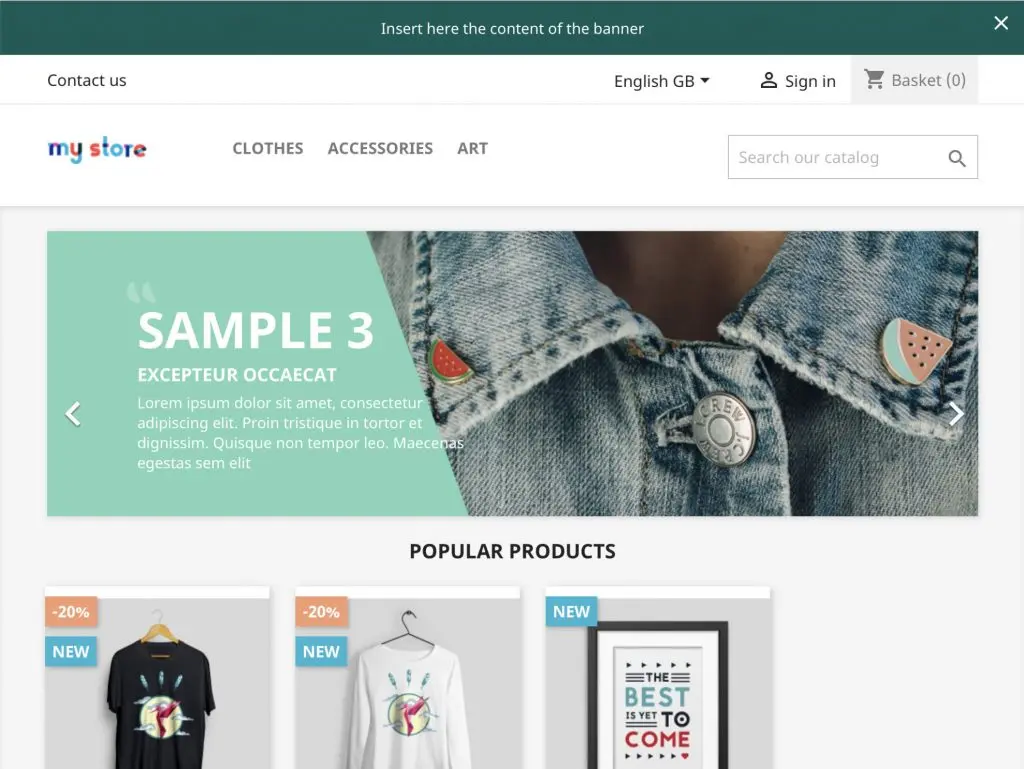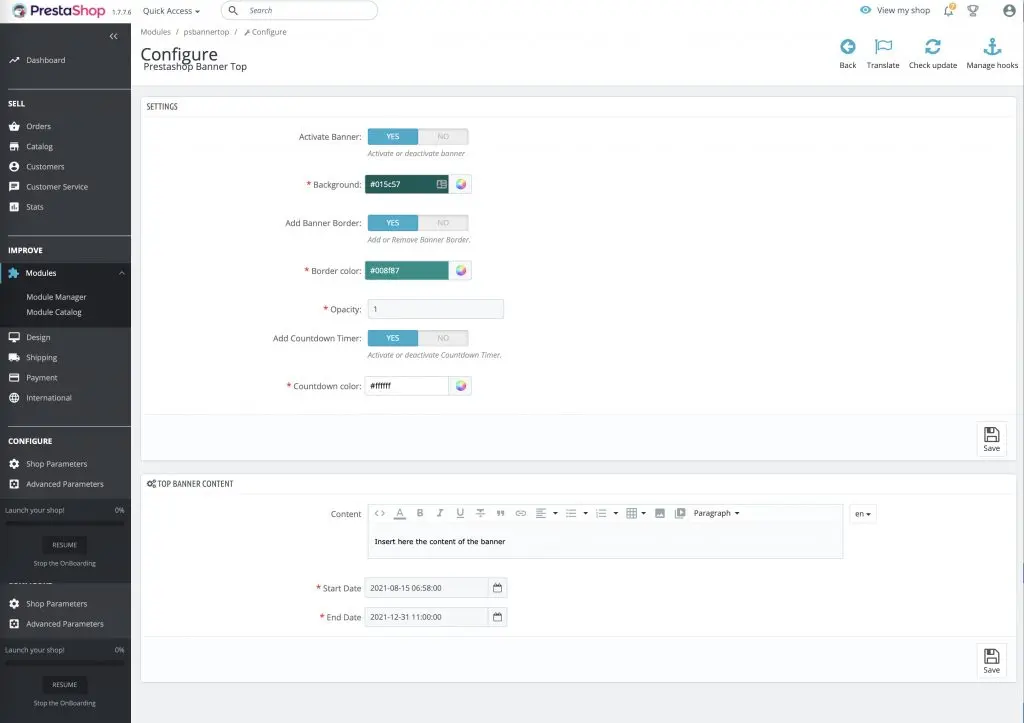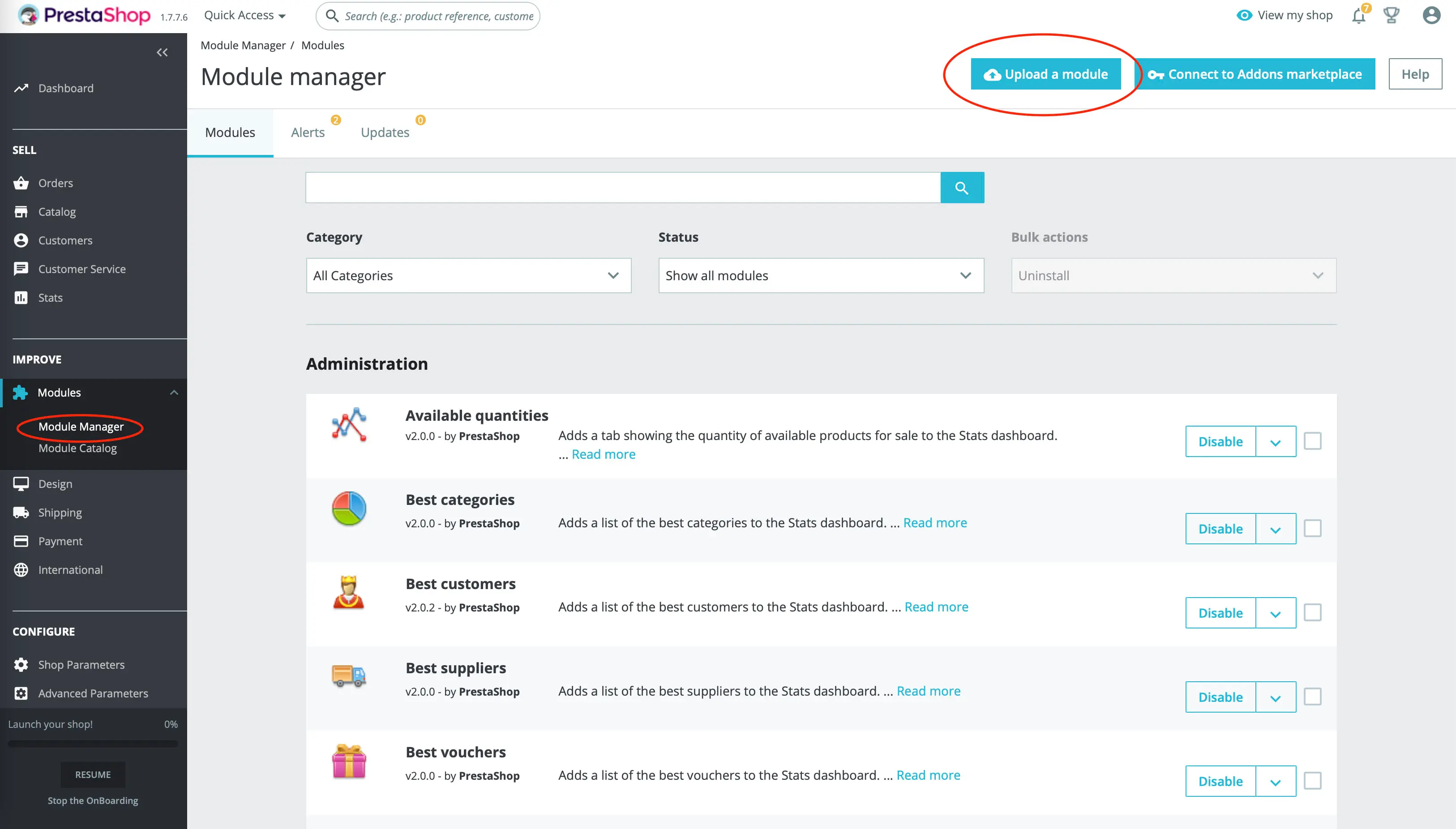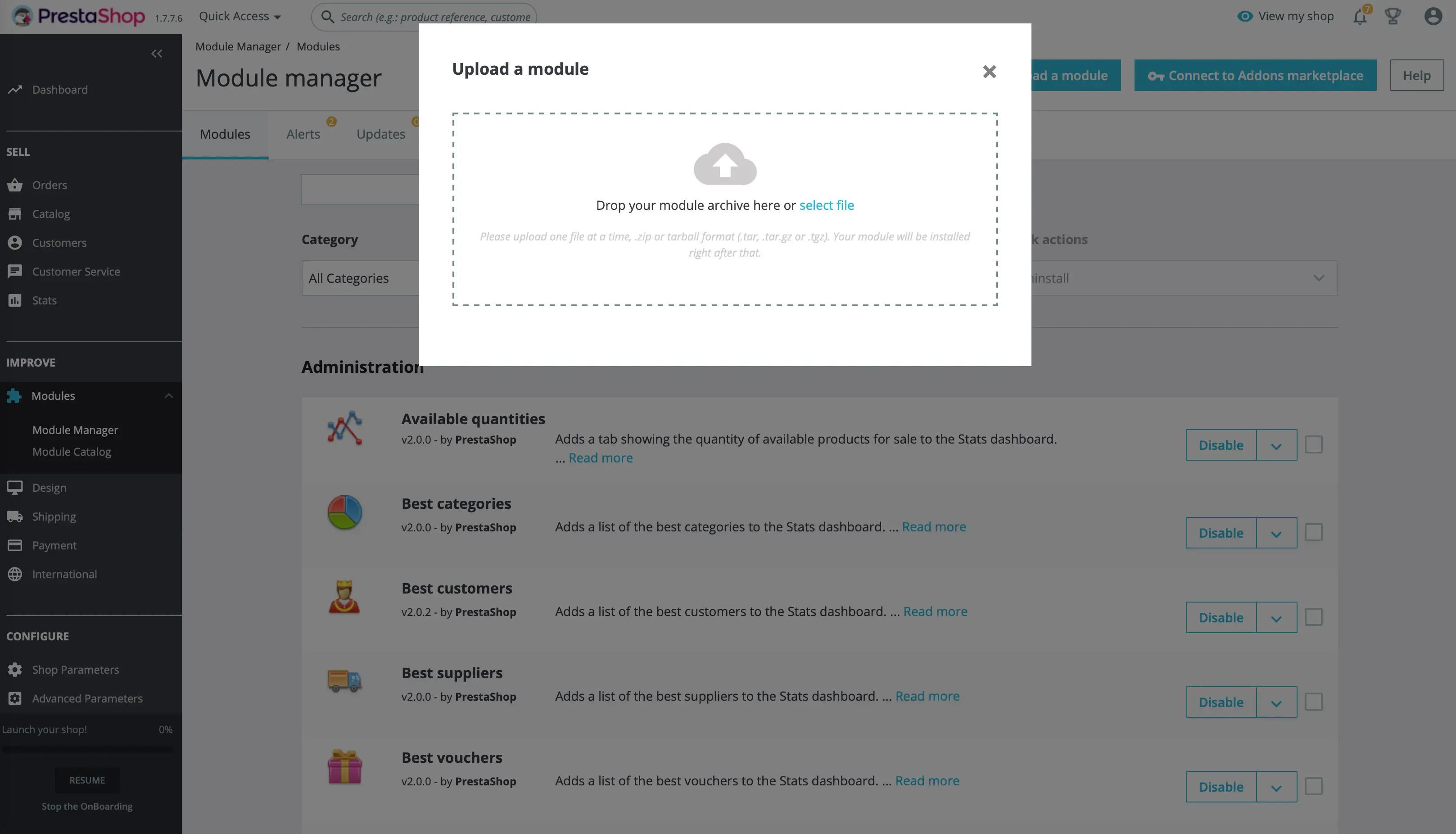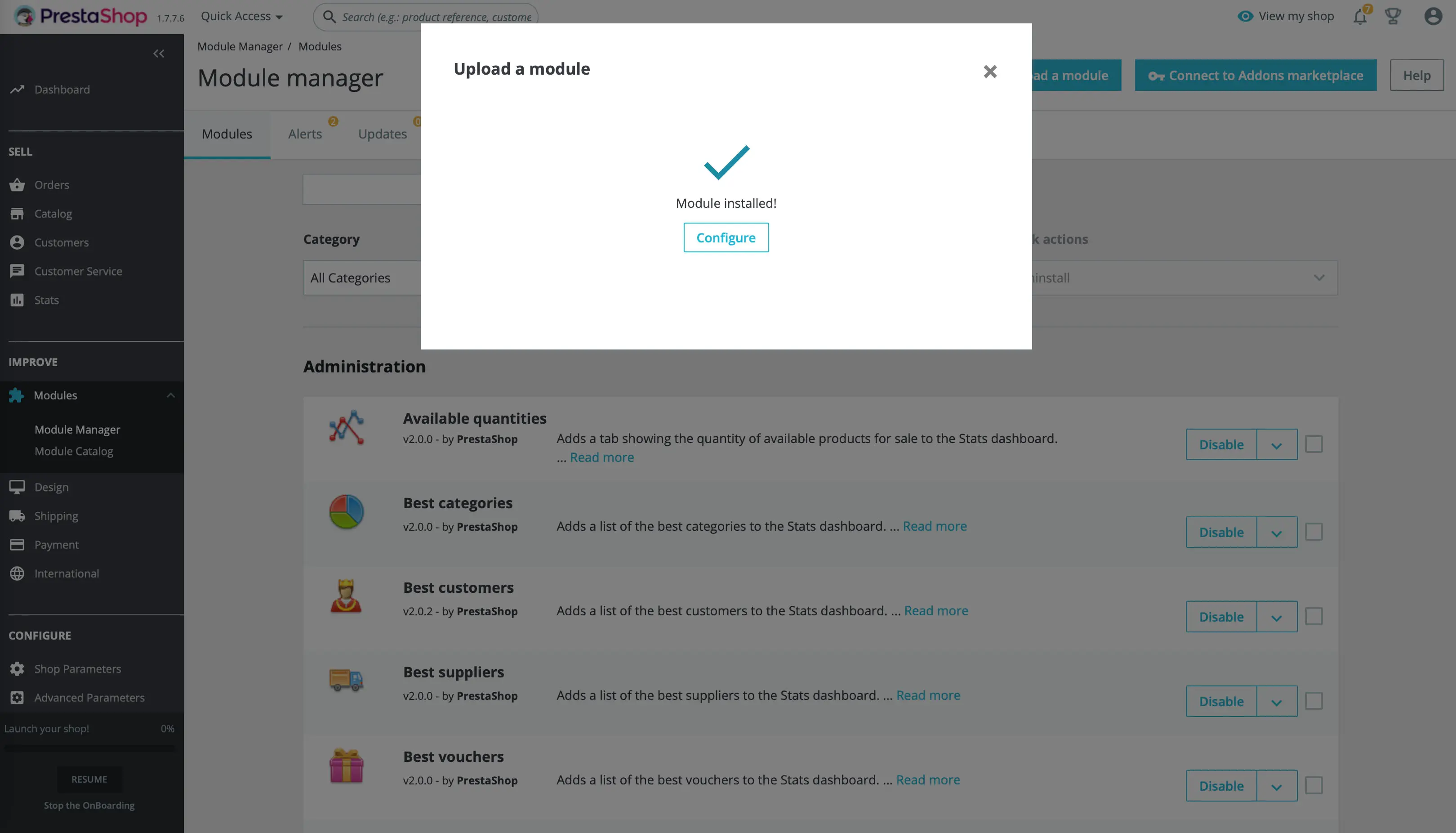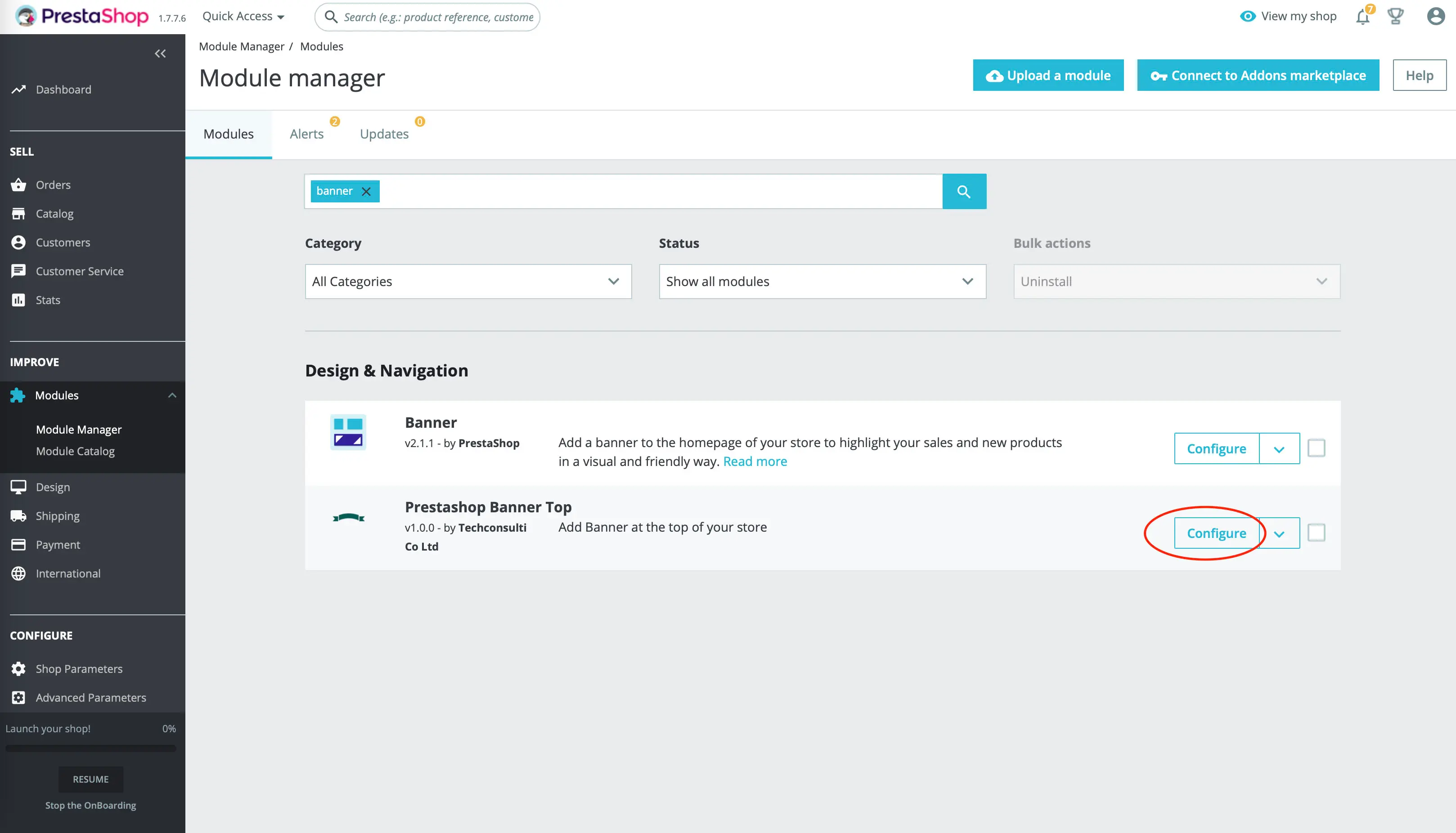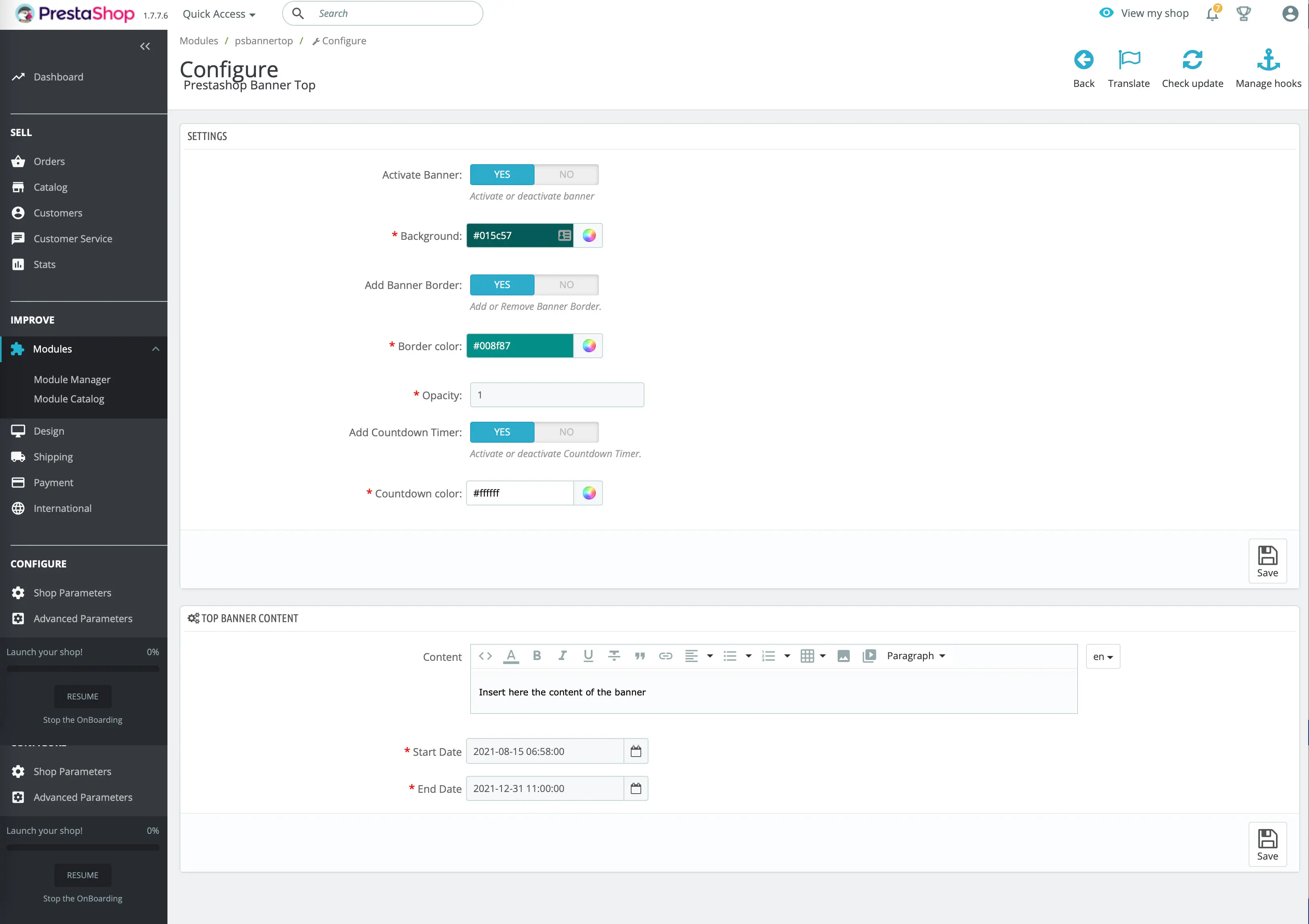Prestashop Banner Top Module
Simple and easy to use module for Prestashop which adds a banner at the top of your store.
Easily customize the background color of the banner, the text, the links, and you can add a countdown in the top bar.
You can use the banner for announcements, promotions, discounts and more.
The best way to tell your customers about a promotion, or to communicate that your store is closed for holidays, to promote free shipping, and more.
Here you can see how the banner looks like in the front-end of your Prestahop store
How the PrestaShop Banner Top Appears in Front End
Here are the options you can set in the backend of your store:
How the PrestShop Banner Top Appears in Back End
The Prestashop Banner Top is really easy to use and intuitive, however, if you need any help, you can check our documentation below:
PrestShop Banner Top Module - Documentation
How to install the Banner module
In the admin section of your Prestashop store, click on Improve -> Modules -> Module Manager to go to the Module Manager section.
Then click on Upload a Module at the top of the screen
Then drag the module file and upload it.
The module is now installed! You can click on “Configure” to see the options.
How to configure the Banner module
To configure the banner, search for the banner module in the module catalog of your Prestashop, and click on “Configure“
In the settings you can configure the following options:
Activate banner: turn on or off the banner
Background: select the background color of the banner
Add banner border: choose to apply, or not, a border to your banner
Border color: select the color for the border
Opacity: select banner opacity
Add countdown timer: enable or disable the countdown in the banner
Countdown color: choose the color for the countdown.
In the Top Banner Content section:
Content: is the text that will appear in the banner. You can insert HTML here
Start Date: the banner will be visible from this date
End Date: the banner will be visible to this date. If the countdown is active, this is the date for the countdown.